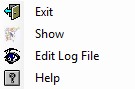
Dragon Go Server Monitor (Download)
Dragon Go Server Monitor (RTGO.EXE v.1.0) is a simple Windows program to check the status of Dragon Go Server ( Microsoft .NET Framework v3.5 is required )
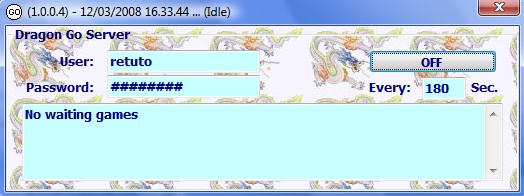
The program shows the status in the Icon Tray:
 No waiting games
No waiting games  Error (Not connected)
Error (Not connected)  Waiting games
Waiting games 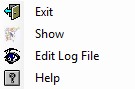
Togheter with RTGO.EXE you can use the screen saver RTGOSCR.SCR that shows the time and the status of Dragon Go Server.
If you have found this program useful please, send me an email.
Renato Tutone (E-Mail)